As I re-read today Miguel Guhlin's articles on the wide spectrum of possibilities which diigo opens up to educators, I wondered if the superbookmarklet diigolet can really be dragged by any user up to the bookmark toolbar? Are there any security settings schools could have in place which do not allow one to do so, or to sign into diigo once it is in the toolbar?
A simple question of course. And ideally, one would get the diigo toolbar installed in every machine! Assuming that the diigo toolbar is not installed, however, the genius/ease of using diigo as a collaborative learning and teaching tool within school walls would hinge on the diigolet.
Or? Am I too pessimistic? The many collaborative and organizational aspects of diigo are things to be excited about. Out of pure fried brain-circuitry, I just realized that diigo does take full screenshots, via Webslides, of the pages you bookmark and incorporate into a list. As far as I understand, these are permanent resources within one's diigo account, even if the websites change.
The list function itself is excellent. The concept is very similar to the aggregator I am (still) quite fond of, Second Brain. And diigo's full screenshots are, well, full in comparison. (Second Brain does aggregate one's other accounts, Google Reader, YouTube, ZohoDocs, etc; and like diigo, SB has an open-ended mission to truly organize one's online life.)
I digress: but as I catch up to my Apture experimenting, I intend to try out some of Miguel Guhlin's suggestions for diigo.
Saturday, July 12, 2008
Diigolet: Use in Schools?
Labels:
aggregator,
brain,
diigo,
diigolet,
organization,
screenshots,
secondbrain
Subscribe to:
Post Comments (Atom)
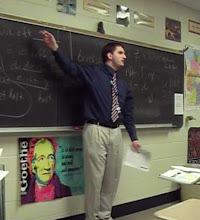



No comments:
Post a Comment